The Power of Groove.cm:
Unlock Your Business Potential with Groove.cm - One Ecosystem the top CRM to Launch and Grow Your Dreams. The Tool for Growing Businesses, Entrepreneurs, Business People, and importantly Marketers.
An in-depth Groove.cm review
GrooveFunnels now Groove.cm Old Logo.

Groove.cm New Logo.

In today's digital world, businesses are looking for innovative ways to streamline their operations and grow their customer base. With the rise of technology, entrepreneurs need a platform that can help them manage their businesses effectively, automate their processes, and reach their target market.
If you were not paying attention to the digital world of business, you may not have noticed the revolutionary software ecosystem that has now taken over the industry. Not to worry, the revelations in this review will blow your mind.
I'm talking about Groove.cm formerly GrooveFunnels - the top CRM. This ecosystem a.k.a web app is one such platform, and in this review, we dive deep into the benefits it offers to businesses and how it can help entrepreneurs succeed in today's competitive business environment.
A simple-to-use business ecosystem technology that simplifies various business processes by offering over 20+ integrated tools in one platform. It boasts a strong community aspect and has no hidden fees or costs.
What is Groove.cm?
So, what exactly is Groove.cm? In this review in a nutshell, it's a web app - an all-in-one platform that includes everything you need to build, run, and grow/scale your online business.
From website and funnel builders to email marketing, e-commerce, webinar tools, content marketing, sales and CRM (customer relationship management), affiliate program, membership building, video marketing, and video hosting, Groove.cm has it all.
And the best part? You can access all of these tools from a single dashboard, making it easy to manage your entire business in one place.
This review will highlight the benefits of using Groove.cm, such as saving time and money - yes it's FREE, increasing efficiency, eliminating frustration, and reducing workload stress - through automation.
As the author of this Groove review blog, a user and affiliate of the platform, I have been able to move my business activities online and automate my processes.
So, the days of struggling to manage your business, switching between different tools and platforms, or logging into multiple subscription accounts are long gone.
This groove review blog reveals, you can run a full business remotely from your laptop without all that hustle AND from a single login, Again, it's FREE!

Revealed - this groove review blog demonstrates that, this is the trending technology right now.
Starting and running a successful business can be a challenging yet thrilling experience that requires time, effort - factors to consider like marketing, SEO, email marketing, customer service, money - finances, and more, it can also feel overwhelming.
To stay competitive and profitable in today's fast-paced digital landscape, businesses must embrace technology and automation.
However, This is where this Groove.cm review of its ecosystem a.k.a the top CRM comes in. A new solution that simplifies all these processes.
With its wide range of features, this revolutionary new ecosystem technology makes it easy for businesses to create, manage and automate their online marketing campaigns, amplifies their potential profit without risking anything, and best of all, secures the future of your business - recession-proof.
in this review, you will see that, One of the standout features of this Ecosystem is its strong community aspect. When you join this thriving community of entrepreneurs and business owners, you will have access to expert advice, resources, and the opportunity to network and collaborate with others in your quest to find new clients, partners, and investors.
You're guaranteed to receive support and guidance every step of the way.
As a user and affiliate, and writer of this review I can attest to the power of Groove.cm. The team of seasoned marketers and business owners behind this platform understand the difficulties in starting and growing a business, which is why they've combined their knowledge to bring you a platform that's packed with useful features - over 20+ integrated, problem-solving tools.
From managing your sales to automating your customer service, Groove.cm helps businesses manage their operations smoothly and effortlessly.
Additionally, it's user-friendly and requires no tech skills, making it a smart choice for businesses of all sizes.
Fun fact: This platform was created by Mike Filsaime, a renowned internet marketer with over 20 years of experience(in marketing, software technology, and running multiple businesses). So that, Groove.cm offers a range of features, including website building, email marketing, membership site creation, video marketing, and more.. Just how powerful is it? you can run multiple businesses on it.
So, These tools provided by Groove.cm are designed to completely save time and money, and eliminate frustration with customizable features and integration capabilities designed to meet the unique needs of each business.
With no hidden fees or costs, it's a smart choice for businesses. Plus, The power of groove.cm ecosystem offers numerous free apps that your business can leverage to generate revenue.

By using Groove.cm, you will have all your business tools in one place for free, allowing you to work more efficiently and effectively without having to switch between different platforms or log into multiple subscription accounts.
So you may be asking, what exactly can Groove.cm do for me and my business? Well, Let's take a closer look at the powerful problem-solving apps included in this ecosystem:
The Groove.cm Ecosystem.
The Groove.cm ecosystem a.k.a CRM is made up of various apps and tools that work together seamlessly to help businesses grow their online presence - as revealed in this review. These tools are designed to be easy to use, affordable, and effective.
Here, Take a closer look. Find everything. Click the video below.
So, how can you access Groove.cm and start taking advantage of these powerful tools? It's easy!
- First, head to the Groove.cm website and sign up for a free account.
- From there, you will be taken to your dashboard so that you access all the features and tools within the platform.
- Once you find the app most interesting, you can start exploring it and then various other apps and tools within the ecosystem.
- For each app, you'll find a detailed tutorial or user guide that will guide you through the process of setting it up and using it effectively.
This is an important feature that saves you time - GroovePages Instant Edit Bookmarklet
Revealed, one of the tools included in the Groove.cm ecosystem as you will see in this review is GrooveFunnels, a website creator - for your funnels that allow you to build a professional website without having to write a single line of code. Another great tool is GroovePages, a webpage builder that provides you with the freedom to create stunning pages with ease.
GrooveSell a.k.a GrooveCheckout is a sales CRM (Customer Relationship Management - System)that helps you manage your sales and customer interactions, while GrooveBlog is a content marketing tool that enables you to create and publish engaging content to reach your target audience.
For those looking to maximize their earnings, the GrooveAffiliate tool provides an opportunity to participate in the affiliate program and earn commission by promoting the Groove.cm ecosystem to others.
GrooveMail is a powerful email marketing tool that helps you build and maintain relationships with your subscribers, while GrooveMember is a membership building tool that enables you to create and manage memberships for your business.
Wait! There is more...
Here are the benefits of using the power of Groove.cm ecosystem for your business.
Streamlined Workflow
With GrooveFunnels a.k.a Groove.cm, you can access all your business tools in one place, which means you can work more efficiently and effectively. Again, No more wasting time switching between different platforms or logging into multiple accounts - everything you need is right there at your fingertips.
Increased Productivity
With everything you need in one place as you have learned in this review, it's easier to focus on your work, which means you can get more done in less time. And because Groove.cm is designed with businesses in mind, you can be sure that you're using tools that are optimized for your workflow, which means you'll be even more productive.
Improved Collaboration
Whether you're working with a team or just with a few contractors, Groove.cm makes it easier to collaborate with others. With features like shared project boards and team calendars, you can keep everyone on the same page and ensure that your projects are completed on time and to a high standard.
Lower Costs
One of the biggest challenges of starting a business is managing costs, especially in the early stages. With Groove.cm well, it's free, so you can save money by using the integrated tools instead of having to purchase multiple separate solutions.
Plus, you can benefit from discounts and special offers that are only available to Groove.cm users this review has learned.
Some of the 20+ problem-solving apps that make up the power of the Groove.cm ecosystem are:
Question, Is it really worth it? well, see for yourself.

1. What is GrooveFunnels? A Tool for Funnels (GrooveFunnels).
In this review, GrooveFunnels a.k.a Groove.cm, is the flagship product of Groove.cm CRM, and it's an all-in-one sales funnel and website builder that allows you to create beautiful and high-converting pages, funnels, and websites. which has replaced ClickFunnels.
It's a free marketing tool that helps you create a professional website for your business or personal use, so you can sell your products online through a funnel.
It's an intuitive platform that doesn't require any coding knowledge, making it perfect for beginners and experienced marketers alike.
You can even customize templates to suit your specific needs. Plus, it comes with free hosting, which means you don't have to worry about the technicalities of hosting your website.
If you're looking to start an online business or grow an existing one, GrooveFunnels is definitely worth checking out.
You can quickly build a funnel with this tool in no time.
Building funnels with GrooveFunnels in Groove.cm involves the following steps:
1. Create a free Groove account and log in to the Groove.cm dashboard.
2. Choose the "Funnels" option from the navigation menu.
3. Click the "Create Funnel" button to start a new funnel.
4. Choose the type of funnel you want to build, such as a sales funnel, webinar funnel, or membership site.
5. Customize the template to fit your brand and goals.
6. Add your products and upsells to the funnel.
7. Design and customize the landing pages and checkout pages for your products.
8. Set up payment integrations for your funnel, such as PayPal or Stripe.
9. Add opt-in forms to capture leads and build your email list.
10. Connect and integrate your email service provider with GrooveFunnels.
11. Launch your funnel and start driving traffic to it through various channels, such as paid advertising, social media, or content marketing.
12. Monitor and analyze the performance of your funnel using the built-in analytics tools.
13. Optimize your funnel based on the data and insights gathered from your analytics.
By following these steps, you can successfully build and launch funnels with GrooveFunnels inside Groove.cm.
2. What is GroovePages? A Tool for Webpage builder (GroovePages).
This review says, GroovePages is a powerful website builder that allows businesses to create stunning landing pages with ease. It replaces ClickFunnels. GroovePages is a key component of Groove.cm/GrooveFunnels, that offers a user-friendly platform to create and publish websites, professional landing pages, sales pages, and funnels to drive traffic and boost sales for your business.
GroovePages, with its easy to use drag-and-drop feature, anyone can create a website without any coding knowledge. Thus, allowing businesses to build high-converting landing pages in minutes for any purpose, including lead capture, sales pages, thank-you pages, and more. Without needing any technical skills to create responsive landing pages that drive sales.
And, being part of the Groove.cm suite, it integrates seamlessly with other tools like GrooveSell and GrooveMail, helping you streamline your marketing and sales processes, built-in shopping carts, email systems, and more. GroovePages comes with a wide range of templates, making it easy for entrepreneurs to create a professional-looking website in minutes. This helps them save time and money while giving them complete control over their online presence.
Unlock Your Business Potential with These Key Features
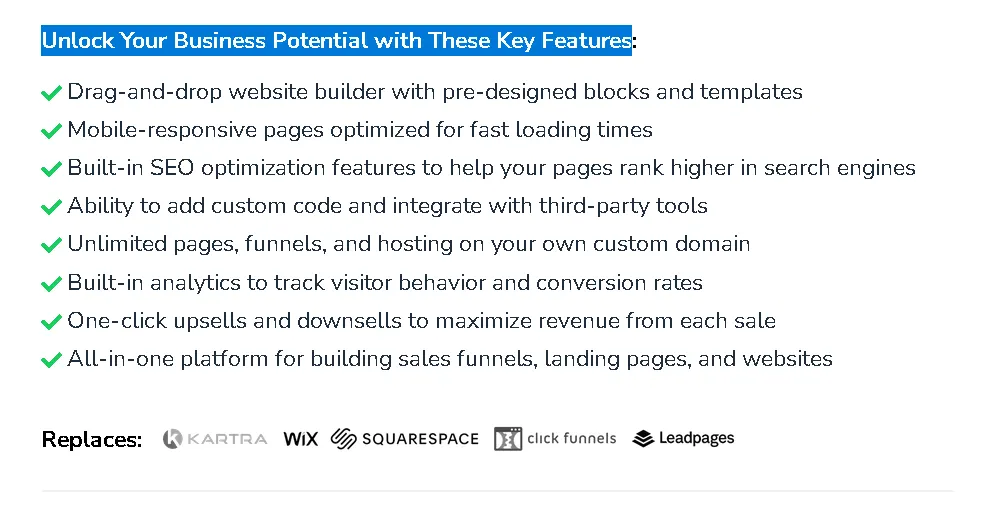
The best part is that GroovePages is completely free to use. So, if you're looking to upgrade your online marketing efforts, give GroovePages a try!
Below is a GroovePages Orientation video.
Step-by-Step Guide to Building a Website with GroovePages in Groove.cm:
- Sign up for a free Groove account: To build a website with GroovePages, you'll first need to sign up for an account with Groove.cm. This is the platform where you will be building your website.
- Choose a template: GroovePages provides a variety of templates that you can use as a starting point for your website. Browse through the templates, select one that you like, and then click the "Use This Template" button.
- Customize the template: Once you've chosen a template, you can customize it to suit your needs. GroovePages offers a drag-and-drop interface that makes it easy to add, delete, and rearrange elements on your page. You can also change the text, images, colors, and other design elements to make the template match your brand.
- Add pages: If you need additional pages for your website, you can easily add them using the "Add Page" button in the GroovePages editor. You can choose from a variety of page types, such as About, Contact, and Services.
- Preview and publish: Once you're happy with your website, you can preview it to see how it looks and make any final changes. When you're ready, hit the "Publish" button to make your website live.
3. What is GrooveSell? A Tool for sales + CRM (GrooveSell a.k.a GrooveCheckout).
Revealed and reviewed here, GrooveSell also GrooveCheckout is a powerful e-commerce platform that allows businesses to sell digital and physical products online with ease. It is part of the GrooveFunnels also Groove.cm suite.
It offers features such as order bumps, upsells, downsells, and checkout page customization.
With GrooveSell/GrooveCheckout, you can process payments, manage orders, and handle affiliate management, all from one place.
Its integration with GrooveFunnels' now Groove.cm's other tools such as GroovePages and GrooveMail, helps streamline your sales and marketing processes, saving you time and money.
Helps your customers out by giving them a choice. GrooveSell™ supports various payment methods, including Stripe - Credit Card, GroovePay - Credit Card, and PayPal.
If they have the option, they're more likely to complete their purchase.
Unlock Your Business Potential with These Key Features

Whether you're starting an online business or looking to grow an existing one, consider GrooveSell/GrooveCheckout as your go-to solution to simplify all your e-commerce needs.
Below is a GrooveSell a.k.a GrooveCheckout Orientation Video.
To create a product using GrooveSell and GrooveCheckout in Groove.cm, follow these steps:
- Log in to your Groove account: Start by accessing your Groove.cm account and logging in with your credentials.
- Navigate to GrooveSell: Once you are logged in, click on the "GrooveSell" option from the dashboard.
- Create a new product: To create a new product, click on the "Create New Product" button. This will open up a product creation wizard.
- Fill in product details: In the product creation wizard, fill in all the relevant information such as product name, description, price, and images.
- Set up payment gateways: In the payment section, select the payment gateways you want to use for your product. Groove supports multiple payment gateways such as PayPal and Stripe.
- Customize checkout page: You can customize the checkout page to match the look and feel of your brand by adding your logo, customizing the background color, and more.
- Create upsells and downsells: GrooveSell and GrooveCheckout also allow you to create upsells and downsells for your product, which can increase your sales and revenue.
- Publish the product: Once you have completed all the steps, you can publish the product and start selling it to your customers.
By following these steps, you can create a product using GrooveSell a.k.a GrooveCheckout inside Groove.cm
4. What is GrooveBlog? A Tool for writing Blogs/Content Marketing (GrooveBlog).
This review finds that, GrooveBlog is the go-to choice for content marketers looking to replace WordPress.
It's a powerful platform that offers all the essential features needed to create and manage a successful blog.
With its user-friendly interface, custom design options, and advanced SEO tools, GrooveBlog makes it easy for content creators to showcase their brands and reach their target audience.
Unlock Your Business Potential with These Key Features

Whether you're a seasoned blogger or just starting out,
GrooveBlog is the ideal solution for your content marketing needs.
Below is a GrooveBlog Orientation Video.
To create a blog using GrooveBlog in Groove.cm, follow these steps:
- Log in to your Groove account: Start by accessing your Groove.cm account and logging in with your credentials.
- Navigate to GrooveBlog: Once you are logged in, click on the "GrooveBlog" option 6from the dashboard.
- Create a new blog: To create a new blog, click on the "Create New Blog" button. This will open up a blog creation wizard.
- Fill in blog details: In the blog creation wizard, fill in all the relevant information such as blog title, description, and images.
- Customize the design: You can customize the design of your blog to match the look and feel of your brand. You can choose from a variety of themes, add your logo, and customize the background color.
- Create blog posts: GrooveBlog allows you to create and publish blog posts easily. You can add text, images, and videos to your posts.
- Optimize for search engines: GrooveBlog has built-in SEO tools that help you optimize your blog for search engines. You can add meta titles and descriptions, and use keywords to improve your blog's visibility.
- Publish the blog: Once you have completed all the steps, you can publish the blog and start sharing your content with your audience.
By following these steps, you can create a blog using GrooveBlog in Groove.cm.
5. What is GrooveAffiliate? A tool for Affiliate Management (GrooveAffiliate).

As per this review, GrooveAffiliate is a powerful affiliate marketing platform that allows businesses to manage their affiliate programs and eliminates the need for complicated and outdated tools.
It streamlines the process of promoting products or services and earning commissions from your business.
With GrooveAffiliate, you can say goodbye to TapAffiliate, 1stPromoter, and PostAffiliatePro.
Not only is GrooveAffiliate packed with features to help you manage your affiliate program and attract top-performing affiliates, but it's also user-friendly and easy to use - no tech skills like coding required!
Whether you're new to affiliate marketing or a seasoned pro, GrooveAffiliate has everything you need to take your earnings to the next level.
One of the biggest benefits of using GrooveAffiliate is the lucrative commission structure it offers.
You'll earn commissions on 2-Tiers paid out in USD, providing you with the potential to earn significant income simply by promoting your business and attracting new customers.
With GrooveAffiliate, your business has access to done-for-you promotional tools, advanced tracking, real-time reporting, analytics, and customizable affiliate sign-up pages, making it easy for you to see how your businesses affiliate program is performing.
It's the smart choice for affiliate marketers looking to take their earnings to the next level.
Join the growing community of successful affiliate marketers who trust GrooveAffiliate for all their promotional needs.
Sign up here today and see for yourself why this platform is changing the game!
Below are just a few of the suggestions that can help you make the most of your affiliate marketing business.
If you're looking to maximize the potential of your affiliate marketing business, you'll be thrilled to know that there are a multitude of effective strategies that can propel your success.
With the right approach, you can achieve remarkable growth and build a profitable business that generates a steady income.
By incorporating these proven methods, you'll be well on your way to realizing your business goals and reaching your full potential in the lucrative world of affiliate marketing.
- Utilize the tools provided by Groove.cm: Make use of the 18+ problem-solving tools that come with the Groove.cm ecosystem to streamline your business operations and make the most of your efforts.
- Promote your business effectively: Use the done-for-you promotional tools available on the GrooveAffiliate platform to promote your business and reach out to potential customers.
- Build and scale your membership: Use the GrooveMember app to create and monetize your own online courses and build a thriving membership base.
- Take advantage of video marketing: Use the GrooveVideo app to host, manage, and customize your video content for effective video marketing campaigns.
- Utilize email marketing: Use the GrooveMail app to send personalized emails to your target audience, using a range of expertly designed templates, and boost your marketing efforts.
- Streamline your eCommerce operations: Use the GrooveKart app to manage all your eCommerce operations in one place, without the need for coding.
- Optimize your webinars: Use the GrooveWebinar app to host engaging and effective webinars, automate your sales efforts, and connect with your target audience.
Below is a GrooveAffiliate Orientation Video.
To manage affiliates using GrooveAffiliate in Groove.cm, follow these steps:
- Log in to your Groove account: Start by accessing your Groove.cm account and logging in with your credentials.
- Navigate to GrooveAffiliate: Once you are logged in, click on the "GrooveAffiliate" option from the dashboard.
- Set up affiliate program: To set up your affiliate program, click on the "Create Affiliate Program" button. This will open up a program creation wizard.
- Fill in program details: In the program creation wizard, fill in all the relevant information such as program name, commission rate, and payment options.
- Create affiliate links: GrooveAffiliate allows you to create unique affiliate links for each of your products. These links can be used by your affiliates to promote your products.
- Manage affiliates: In the affiliates section, you can manage your affiliates, view their performance, and pay them commissions.
- Track conversions: GrooveAffiliate provides detailed reports on conversions and sales generated by your affiliates. You can use these reports to track the performance of your affiliate program.
- Communicate with affiliates: GrooveAffiliate provides a communication platform that allows you to communicate with your affiliates and answer their questions.
By following these steps, you can manage affiliates using GrooveAffiliate inside Groove.cm.
6. What is GrooveMail? A Tool for email marketing (GrooveMail).

GrooveMail is an email marketing automation tool that allows businesses to create and send high-converting email campaigns, as revealed in this review.
Email marketers can unleash the full power of email marketing with GrooveMail! Say goodbye to ActiveCampaign, MailChimp, and Aweber, and step up to the latest and greatest email marketing tool.
This tool provides businesses with pre-designed email templates that they can customize to suit their brand and messaging. With GrooveMail, you can send unlimited emails to your subscribers without worrying about any limitations or additional fees.
It's an email marketing platform that allows businesses to create targeted email campaigns that reach their audience at the right time.
With hundreds of expertly designed, high-converting email templates, segment your audience - and advanced features like email analytics, unlimited lists and forms, personalized SMS, voice broadcasts, and track your results.
GrooveMail is perfect for any business looking to take their email marketing to the next level. You'll have all the tools you need to automate your email marketing and turn it into a revenue stream all its on own.
The platform is easy to use, and you do not need any technical skills to create effective email campaigns.
If you are an email marketer, Join the thousands of businesses and entrepreneurs who are already using GrooveMail to grow their business and increase their bottom line.
Unlock Your Business Potential with These Key Features

Sign up for GrooveMail now and start sending powerful email campaigns today!
Below Is A GrooveMail Orientation Video.
To send emails using GrooveMail in Groove.cm, follow these steps:
- Log in to your Groove account: Start by accessing your Groove.cm account and logging in with your credentials.
- Navigate to GrooveMail: Once you are logged in, click on the "GrooveMail" option from the dashboard.
- Create a new email: To create a new email, click on the "Create New Email" button. This will open up an email creation wizard.
- Fill in email details: In the email creation wizard, fill in all the relevant information such as email subject, recipient list, and content.
- Customize email design: You can customize the design of your email to match the look and feel of your brand. You can choose from a variety of templates, add your logo, and customize the background color.
- Send test email: Before sending the email to your subscribers, you can send a test email to yourself to make sure everything looks good.
- Schedule or send the email: Once you are satisfied with your email, you can either schedule it to be sent at a later time or send it immediately.
- Track email performance: GrooveMail provides detailed reports on the performance of your emails, including open rates, click rates, and conversion rates.
By following these steps, you can send emails using GrooveMail in Groove.cm
7. What is GrooveMember? A Tool for building a Membership (GrooveMember).
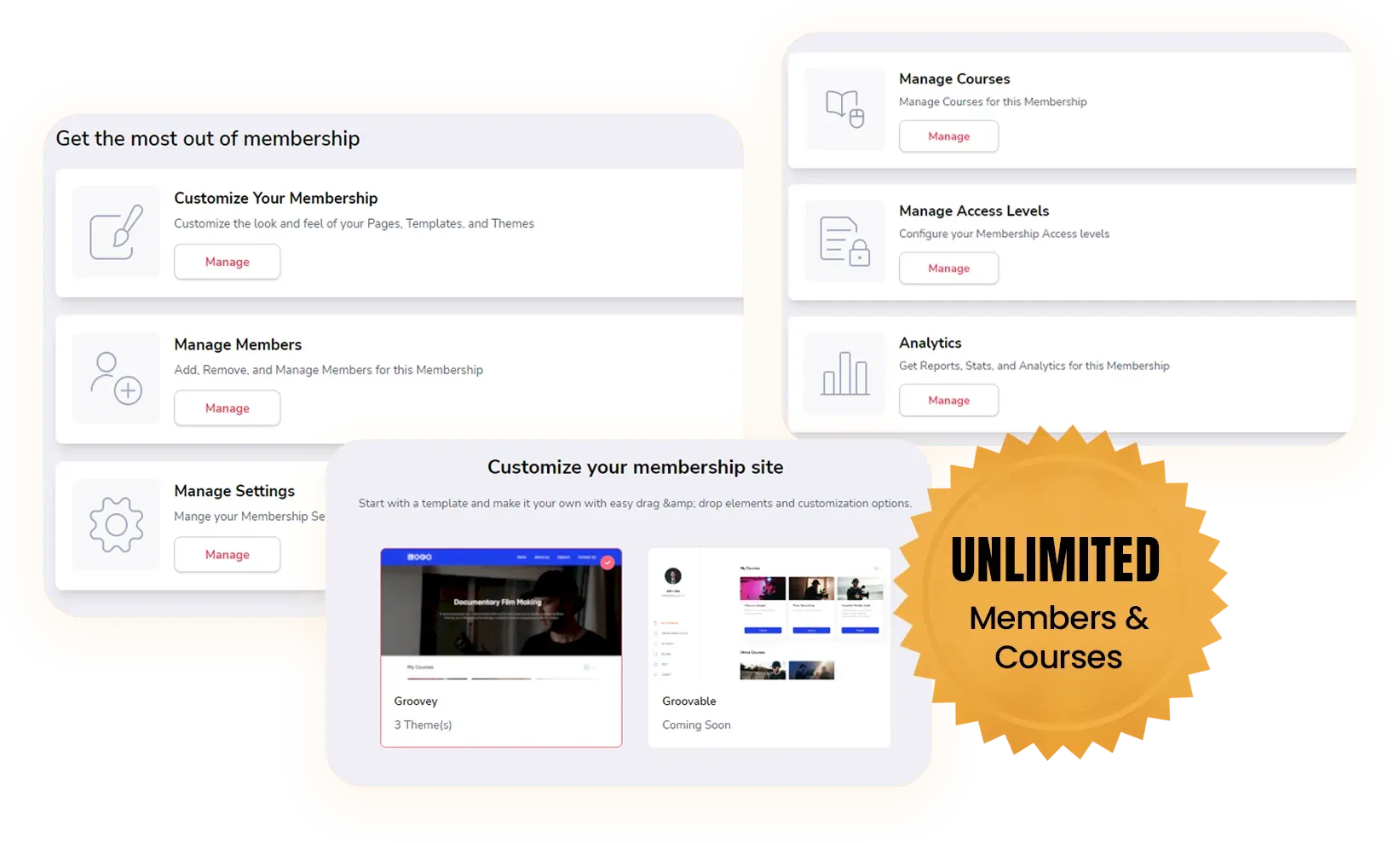
A review of GrooveMember finds that, it is a membership site creation tool that allows businesses to create and manage their membership sites. It replaces Kajabi, Thinkific, and Teachable, and is responsible for building and scaling your online business.
This tool provides businesses with pre-designed membership site templates that they can customize to suit their brand and messaging.
With GrooveMember, it is easy to create and manage membership sites that are tailored to a business's needs. You can develop unlimited courses for unlimited members quickly and easily, thanks to the ready-to-go templates inside the free web page builder.
With GrooveMember, businesses can monetize their content and offer their audience a premium membership experience. This is the smart solution. You'll have access to entire courses and levels, as well as the ability to drip content across modules or tiers.
Unlock Your Business Potential with These Key Features
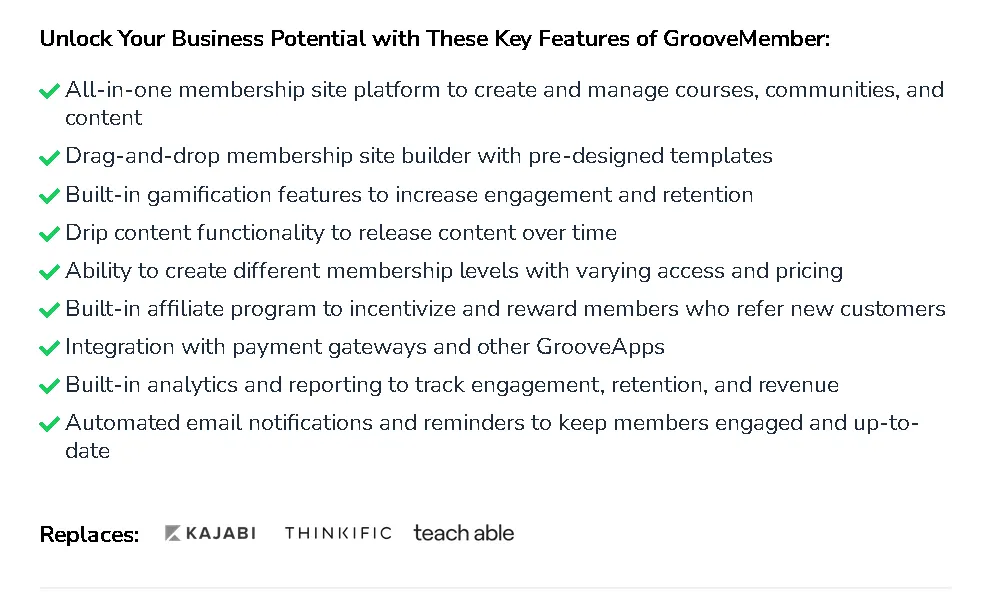
Don't waste any more time juggling multiple platforms and tools, switch to GrooveMember now and watch your online business grow.
Below is A GrooveMember Orientation Video.
To build a membership site using GrooveMember in Groove.cm, follow these steps:
- Log in to your Groove account: Start by accessing your Groove.cm account and logging in with your credentials.
- Navigate to GrooveMember: Once you are logged in, click on the "GrooveMember" option from the dashboard.
- Create a new membership site: To create a new membership site, click on the "Create New Membership Site" button. This will open up a membership creation wizard.
- Fill in membership details: In the membership creation wizard, fill in all the relevant information such as site name, pricing, and content.
- Customize the design: You can customize the design of your membership site to match the look and feel of your brand. You can choose from a variety of themes, add your logo, and customize the background color.
- Create membership levels: GrooveMember allows you to create different membership levels, each with its own set of access rights and benefits.
- Manage members: In the members section, you can manage your members, view their details, and upgrade or downgrade their membership levels.
- Sell memberships: GrooveMember provides a payment gateway that allows you to sell memberships directly from your site. You can choose from a variety of payment options, including credit card, PayPal, and more.
By following these steps, you can build a membership site using GrooveMember inside Groove.cm.
8. What is GrooveVideo? A Tool for Video Marketing (GrooveVideo).
Introducing a review of GrooveVideo - This app offers a powerful video hosting and marketing platform - features that let you take full control of your video marketing efforts, so that you can upload, host, and share your videos with your audience.
With GrooveVideo, businesses can create and host unlimited videos, embed videos on their websites, and track their video analytics. Combined with powerful CRM features, you can truly maximize the impact of your marketing campaigns.
GrooveVideo makes it easy to create and publish high-quality videos that engage and convert their audience. The platform is easy to use, and you do not need any technical skills to create professional videos!
Say goodbye to limited video hosting platforms like Vimeo, Wistia, and hello to GrooveVideo - the all-in-one solution for your video marketing needs.
With powerful CRM features, this cutting-edge app streamlines your efforts and maximizes the impact of your campaigns.
With GrooveVideo, you have full control over the user experience you can upload, manage, customize and share your videos with ease.
Imagine being able to add CTAs, engaging buttons, and forms directly to your videos, giving you powerful tools for customer acquisition.
Take control of your videos with ease - upload, manage, customize, and share them with a few clicks. Add CTAs, engaging buttons, and forms to increase customer acquisition.
The app offers autoplay, mute on start, and customizable video controls.
Get real-time insights into your video performance with analytics on video finishes and total time watched.
GrooveVideo is fully integrated with the rest of the Groove.cm ecosystem, offering an even more comprehensive solution for your marketing needs.
Unlock Your Business Potential with These Key Features

Start using GrooveVideo for yourself and elevate your video marketing game!
Below is A GrooveVideo Orientation video.

