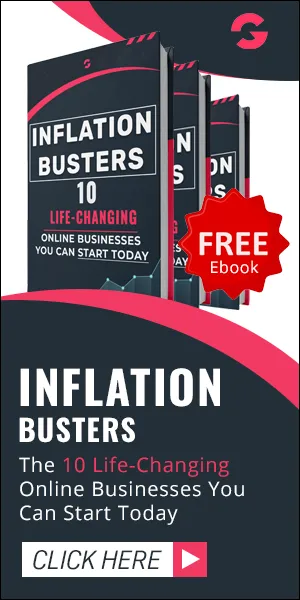The Top-Tier Tool For Webinars!
An Automated/live stream tool for evergreen business content. Create webinars and free up your valuable time. Warning: Do not be surprised by the number of most-wanted software services that are included with this tool.
Lets Talk Webinars
The nature of Webinars(seminars, conferences, summits) is usually interactive, with members receiving information, via Q&A, Chat, host polls, and surveys, or simply asking your audience questions in real-time. The majority of webinars are at least 60 minutes.
Webinars typically have audio and visual components that allow a speaker/presenter from the hosting organization/company to share PowerPoint presentations, videos, web pages, or other multimedia content with an audience that can be anywhere in the world - well, provided they have access to the internet that is.
The host can also unmute attendees.
Pretty much every industry nowadays uses webinars as an efficient way to get leads(A lead can be someone that sees or downloads your content, signs up for a trial, or visits your store) with valuable content.

What Exactly Is A Webinar?
In simple terms, A webinar is a seminar on the web hence Webinar that turns a presentation into a real-time conversation from anywhere on the planet. It can be any online event that is attended by a web audience. Webinars save time and engage with your audience in an efficient sales process to send your conversions through the roof.
We are constantly being hit with information and notifications from everywhere in the information world its a miracle we buy anything off of a website, let alone all the many things taking us away from our attention. Isn't a webinar the same thing? don't people have the same distractions?
Not quite. Because it's a kind of appointment marketing where when you get a webinar link to an event, you register for when you will be available to attend the event and after that, you get email reminders not to miss it in the days leading up to the time you are slated to join the webinar.
So, no sales method in the world converts a visitor to your website to a higher dollar amount in your shopping cart for high-ticket products than automated webinars. In reality, webinars indeed are one of the most effective approaches to generating qualified leads and helping skyrocket your conversions. Period.
Here is where GrooveWebinar comes in...
What is Groove Webinar?
GrooveWebinar is the App/SaaS (software as a service) for webinars. It was built by the software company known as GrooveDigital LLC and the software itself Groove.cm (the only software that comes with the critical nonessentials as standard) formerly known as GrooveFunnels - which GrooveWebinar is a part of and offers marketing automation services...all from a single app.
GrooveWebinar is for digital marketing and webinars that work while you sleep.
IT REPLACES: EverWebinar | Stealth Seminar
NOTE: GrooveWebinar is just one part of an amazing software suite of 18 product Apps (an ecosystem)called Groove.cm formerly GrooveFunnels.
With this tool(GrooveWebinar), Your automated webinars can be built to look live with powerful engagement enhancers or choose to have live webinar moderation with a perfect pre-recorded presentation.
The top marketers agree that this SaaS software (GrooveWebinar) is the ideal tool for running webinars today. One of the main benefits of an automated webinar is that it lets you free up your time.
Who is behind Groove funnels?
This review shows that the founders of GrooveDigital LLC whom we will talk more about later, Mike Filsaime - CEO Known as the "Michael Jordan" of Digital marketing, John Cornetta - President, Matt Serralta - COO, Donna Fox - CMO, and Anuroop Pillalamarri - CTO are extremely experienced marketers who better to build an app for webinars - which is part of 17 other apps built in a powerful all-in-one software( Groove.cm) than these lot mentioned here.
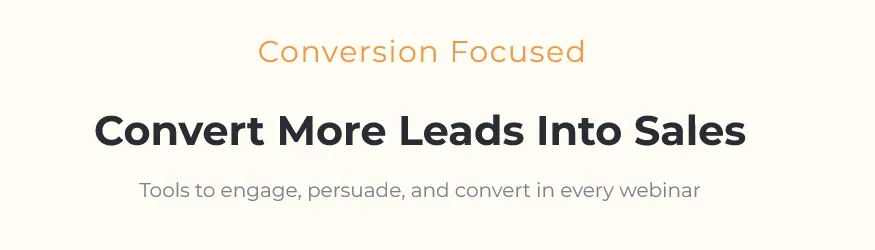
Features - GrooveWebinar.
Design: Welcome to the GrooveWebinar dashboard.
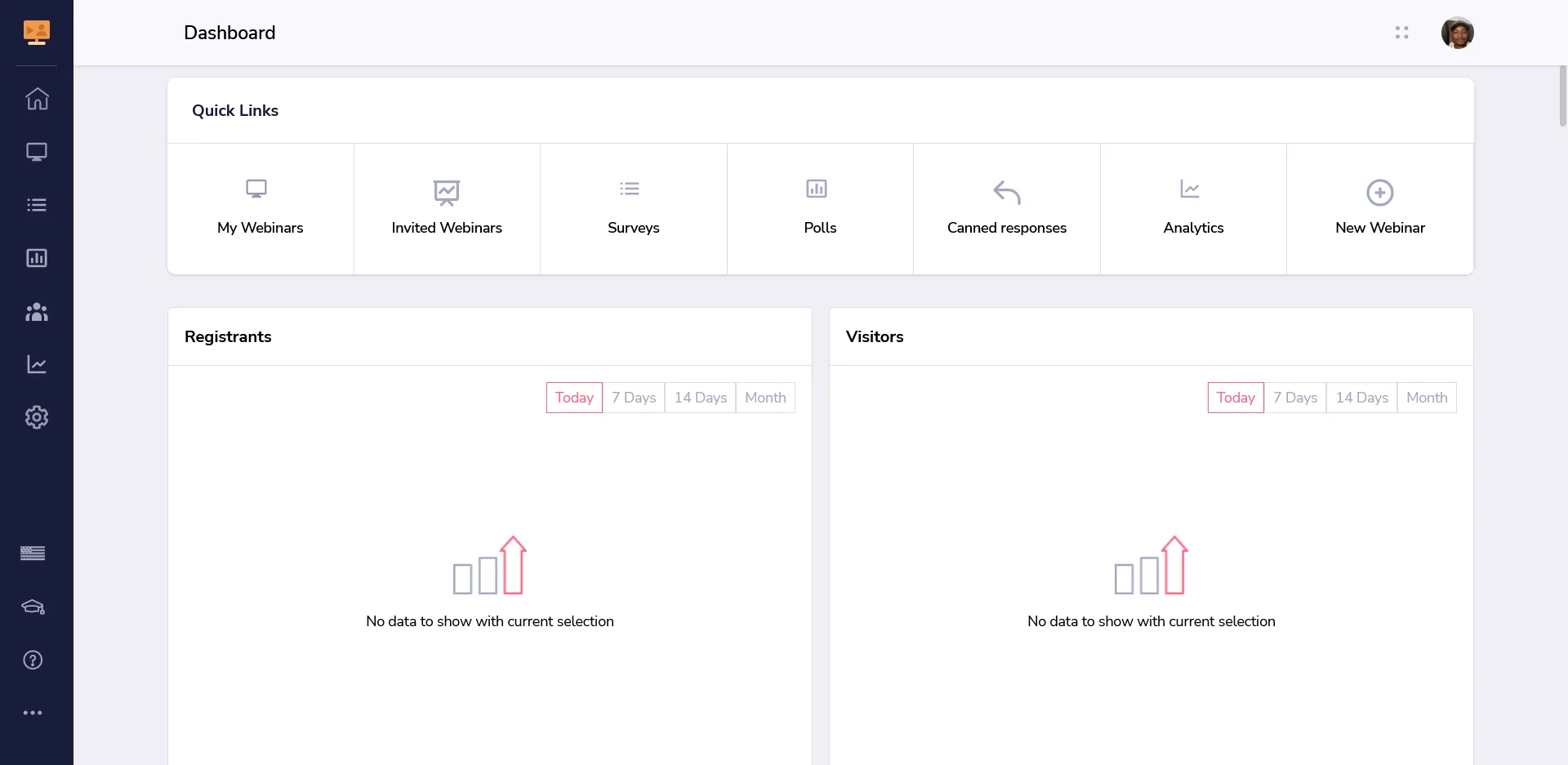
All the functionality you need has been designed by Webinar Experts to maximize the high-converting techniques the webinar marketing pros are using right now to send webinar sales into the stratosphere.
Looking at the design of the dashboard (Don't Have a Free Account Yet?
Create One Now here for instant access) you see analytics and stats about your webinars plus shortcut tiles to essential parts of the app. You can also access these areas through the left sidebar(see the image below).
NOTE: This world-class software and services are designed to simplify the lives of marketers, entrepreneurs, and business owners - you name it - to run their businesses hassle-free.
See below an image of the GrooveWebinar dashboard and the section marked in red - stats.

GrooveWebinar - "Perfect the art of the Webinar and Convert Like Crazy".
Surveys
Surveys can be created here(left sidebar or click the surveys tile under quick links)next and are an option to add after the webinar ends so you can collect comments and information from your attendees.
Polls
Polls are used while the webinar is live(running) and are a source of interaction for attendees. This tool (GrooveWebinar) enables you to continually optimize well-crafted Polls and Surveys to build and maintain viewer engagement, and collect feedback during and after the webinar so you know how to improve your pitch. You can access polls on the sidebar or the polls tile.
Presenters
Presenters can be added here(left sidebar) and in the webinar setup wizard while you create your webinar(by clicking the "+new webinar" tile) as you will further see below.
Analytics
Once your webinar runs you can find full reporting and analytics about it through the icon on the left sidebar or the analytics tile on the dashboard. These Analytics help with adjusting your offers with full tracking of each webinar’s performance. They (Analytics) also let you see the number of views, total time watched, and how many replays to determine what's working and what's falling flat so you can tweak your strategy to guarantee maximum conversion and sales.
Settings
One way to make sure your webinar runs more smoothly is to add canned responses for your chat interaction. These are pre-written responses for common questions you know you will be answering a lot.
Webinar Setup
How to set up your webinar:
This review shows that it is pretty straightforward as a webinar wizard brings you step-by-step through all the required settings. See below.
 How to create a new webinar in GrooveWebinar.
How to create a new webinar in GrooveWebinar.
Webinar type
First, pick the webinar type. Automated or future options like live, stream, or meeting.
Webinar details
These are details about the webinars that are displayed to potential registrants. You want to Transform your sales funnel with the magic of automated webinars.
Add Video
If your webinar is automated, you will then include a video source from either your GrooveVideo(part of the 18 apps included in Groove.cm) library or upload a video from your computer files.
Presenters

Next, you will choose and/or add presenters (as mentioned earlier). If you already added presenters through the sidebar you can simply select them here otherwise you can add new ones as well.
Schedule

Schedule options are simple and flexible, you Minimize attendance friction by leaving it up to your prospect to watch when they want. You can create a webinar that repeats regularly known as recurring or one-off/one-time webinars set at specific times when the webinar plays to cover as many time zones as possible thereby allowing you to follow up with compelling reminder emails and SMS to drive people to your webinar. You will want to know that these Schedules are only added once you click the add button in this step of the webinar wizard.
Engage Your Attendees

This step has all the live options for your webinar. These are, for example, automated chat roll, offers, and file sharing. This is also where you can embed tracking pixels on your webinar pages.
Notifications
This review shows that by default, no notifications are sent to registrants. So you will want to turn this option on. However, it will require a sender to be set up inside of GrooveMail (email creator)first.
Automation
Automations are triggered after specific events. Someone could register for the webinar and get added to a list enabling you to create follow-up email sequences that target your audience according to registration, whether they attended, how far they watched, and whether they purchased or, if someone for example stays through at least 50% of the webinar, they could be tagged so you can easily find them later. Automated webinars save you time and engage with your audience in a perfectly orchestrated sales presentation to send your conversions through the roof.
Post-webinar

The second the webinar is over, you can send attendees to a webinar thank you page, a previously created survey, or an external link of your choosing following that, add the link to your webinar registration page. Next, you can create your registration button and/or form under customization.
Launch webinar
This step is where you will find your embed codes for it all along with all of the links that you might need. If you get stuck for some reason or have any questions, reach out to us through the sidebar icons that say GrooveDigital Academy or Help Desk.
Empowering service
The founders built a complete platform so you don't need to get frustrated by duct-taping different services together and paying thousands per month to run your online business.
As mentioned earlier the founders of GrooveWebinar.
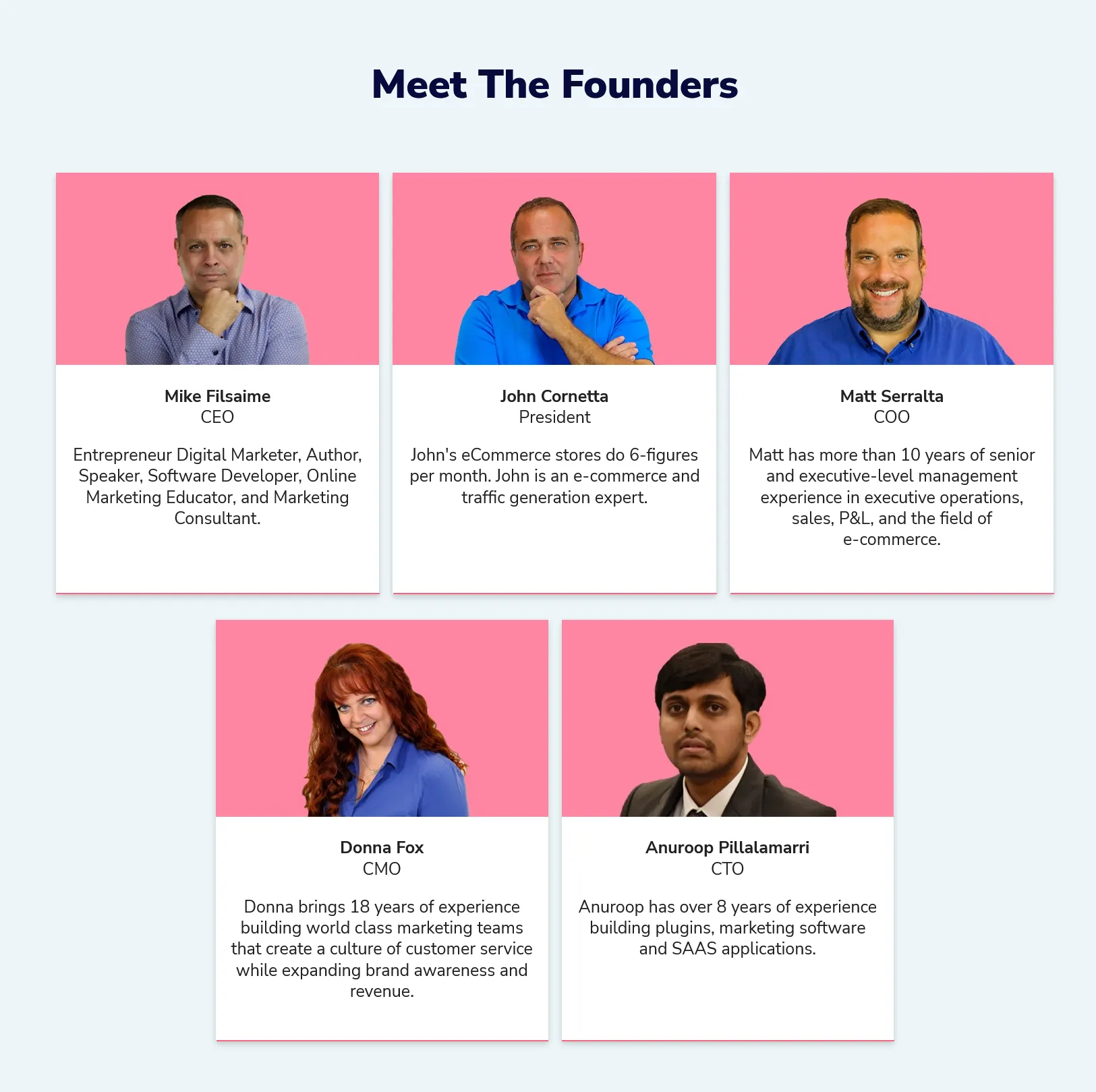
Conclusion
Thanks for sticking around till this point at the end of the list of features, That was it for GrooveWebinar, but we continue to list the features in the next App, which is GrooveKart (click to check it out) or follow along as we continue to list its features see for yourself.
*Disclosure: I only recommend products I use myself and all opinions expressed here are honest and my own. This post may contain affiliate links; at no additional cost, I may earn a small commission, which helps keep the lights on. Thanks! Be safe.