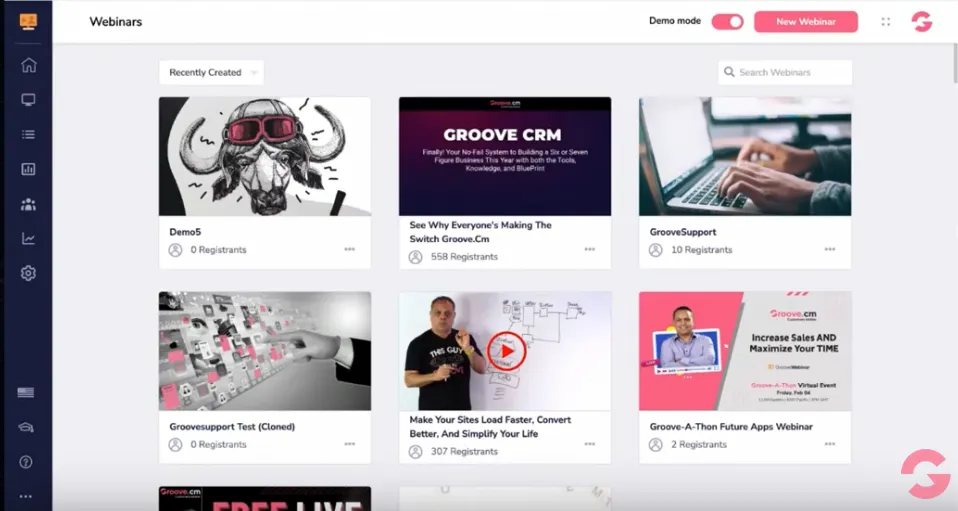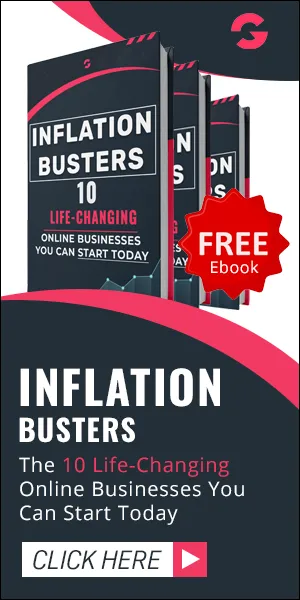GrooveWebinar Full List of Features.
This is a tool for webinars. In a recent webinar, we showcased the many amazing features of the Groove.cm ecosystem. (If you missed it, you can watch the full event here).
Now, let's dive into one of the most exciting apps in the Groove.cm ecosystem: GrooveWebinar.
With its powerful capabilities and user-friendly interface, GrooveWebinar is the perfect tool to help you engage with your audience, drive sales, and grow your business.
So why wait? Start using GrooveWebinar today and take your online presence to the next level.
But you may ask, what are webinars?

What is a webinar?
Well, If you want to connect with your audience online?
Webinars might just be the tool for you! Essentially, webinars are like online seminars, and they can be either live or pre-recorded videos.
GrooveWebinar, part of the Groove.cm ecosystem, makes it easy to create webinars that are engaging and interactive.
With GrooveWebinar, you can edit and customize your webinar to make it perfect for your audience.
You can add surveys, polls, and other interactive elements to keep your viewers engaged.
And the best part? Webinars are a fantastic tool for e Learning, with coaches, teachers, trainers, and content creators all finding great success with them.
One of the biggest advantages of webinars is their length - they're typically at least 60 minutes, which search engines love.
With the right content and delivery, webinars can inform and connect with your audience in a way that few other tools can. And with evergreen promotions that help bring in new viewers, webinars can be a valuable tool for video marketing.
So if you're looking to take advantage of the power of webinars, look no further than GrooveWebinar.
It's easy to get started because it is free, and with the power of the Groove.cm ecosystem behind it, you'll have all the tools you need to create engaging, effective webinars.
Try it out today and see the results for yourself!
A brief introduction to GrooveWebinar - demo.
The GrooveWebinar dashboard.
Automated webinars.
Are you curious about automated webinars?
Automated webinars, also known as evergreen webinars, are pre-recorded webinars that retain their relevance and freshness.
Despite being pre-recorded, they have the look and feel of a live event, making them an incredibly powerful tool for generating leads and customers on a daily basis.
With GrooveWebinar, part of the Groove.cm ecosystem, you can easily set up automated webinars that are optimized for the best SEO results.
And the best part? Automated webinars allow you to free up valuable time in the process, without sacrificing engagement or sales.
So why not give GrooveWebinar a try? With its list of amazing features, you'll be able to create effective and versatile automated webinars that keep your audience engaged and coming back for more.
GrooveWebinar Features
Webinar type

Webinar details

- Webinar title, description, language, and change featured image.
Add Video
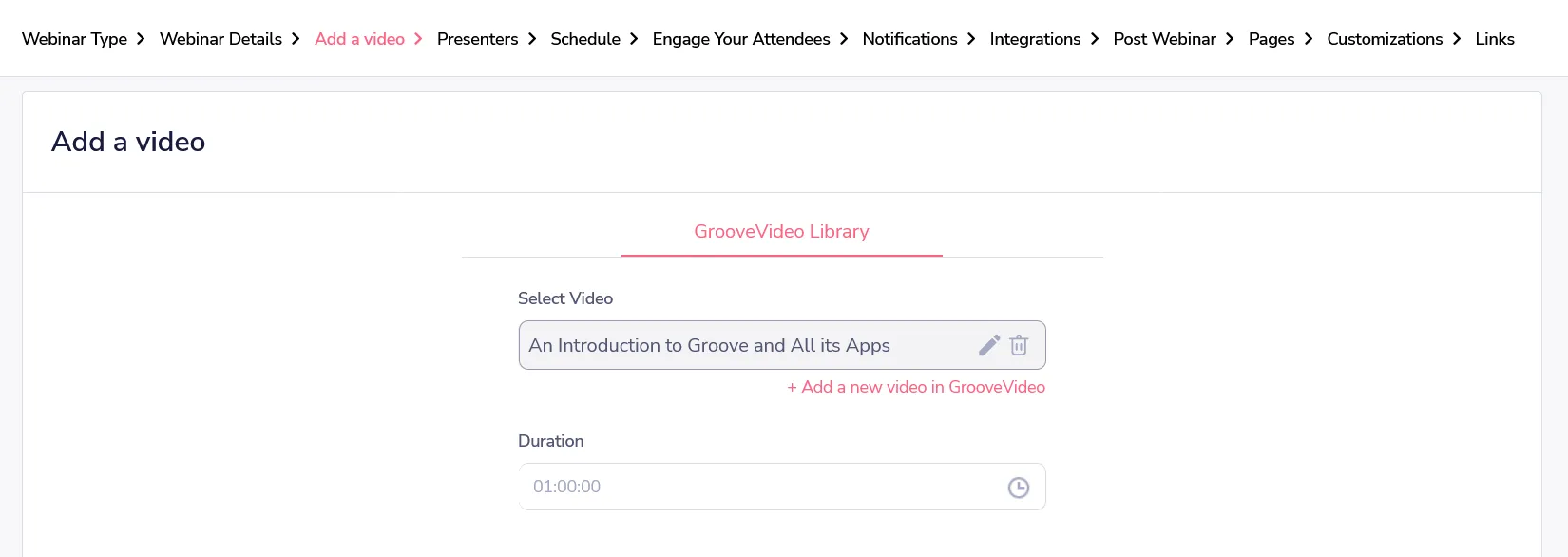
- You can select your video directly from the GrooveVideo library (videos that have already been uploaded), or add a new video from your computer.
Presenters
- Presenter directory with avatar and contact information.

Schedule

- Fully flexible scheduling options (recurring, or one-time)
- Fixed or user's time zone
- Choose the number of recurrences
- Set dates or evergreen
- Allow instant replay
- Allow late attendance with insertion points (if someone is late (say 30 mins in) for the webinar, we can roll them back to a pre-set time of insertion into the webinar. e.g.15 min mark). At some point where they are joining so late that you don't want them to be able to join the webinar altogether - that's what the max join time option is.
- Enable just in time in 15, 30, or 60-minute intervals.
- Hide nighttime schedules (if you are doing an automated webinar and want to appear live, you wouldn't make it so that you were doing a webinar at 3 am, hence hide nighttime schedules).
- Choose the number of days for the sessions you would like to display.
- Daily schedule limit.
- Block short-term registration.
- Block holidays
Engage your attendees

- Allow full screens.
- Show or hide user avatars (integrates with Gravatar database).
- Show "Click for sound" illustration (many webinars will auto mute your webinar).
- Simulated poll, create start and end time, results displayed added prior (when it comes to making an automated webinar, the best thing you can do is do it live for an audience once. Doing it live will enable you to gather some organic chats, and run a poll to learn what the percentages are, at least for that webinar).
- Approve/deny live chat.
- Pre-configure your chat one line at a time - which is incredibly tedious, import CSV file or import from a previous webinar.
- Question box can send questions to your support email.
- Dynamic attendee display.
- Multiple timed sticky messages in the chat
- Featured comments - These comments that will show up on the bottom part of your webinar screen (use these sparingly, they tend to be distracting towards the webinar).
- Display offers in the chat, sidebar, and under the video.
- Share files.
- Alerts are approved pop-ups.
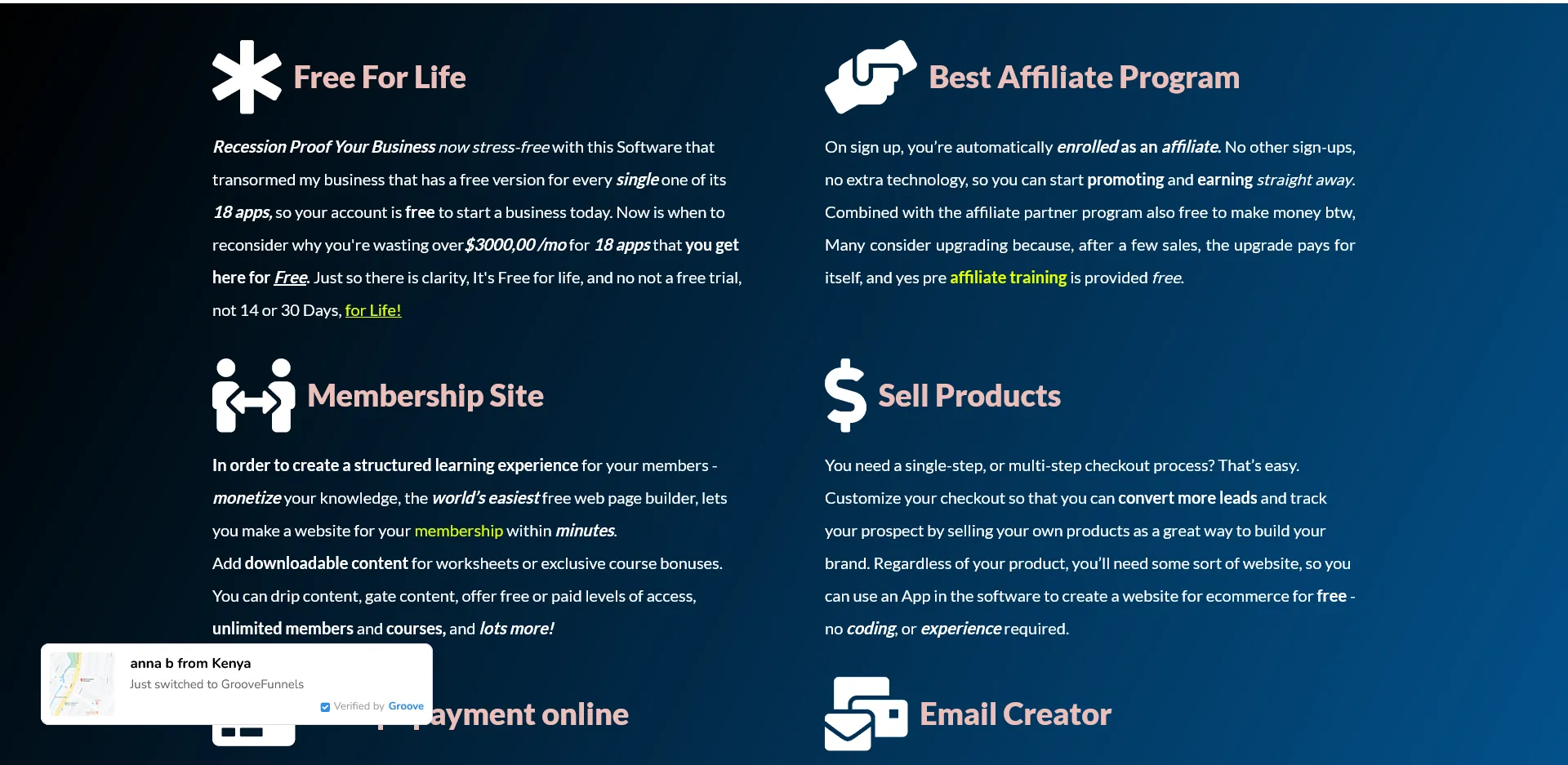
(Above)Anna b from Kenya - is an excellent example of a Proof widget.
- Can also use social proof widgets (like above) - from GrooveSell.
- Add an embed.
Notifications
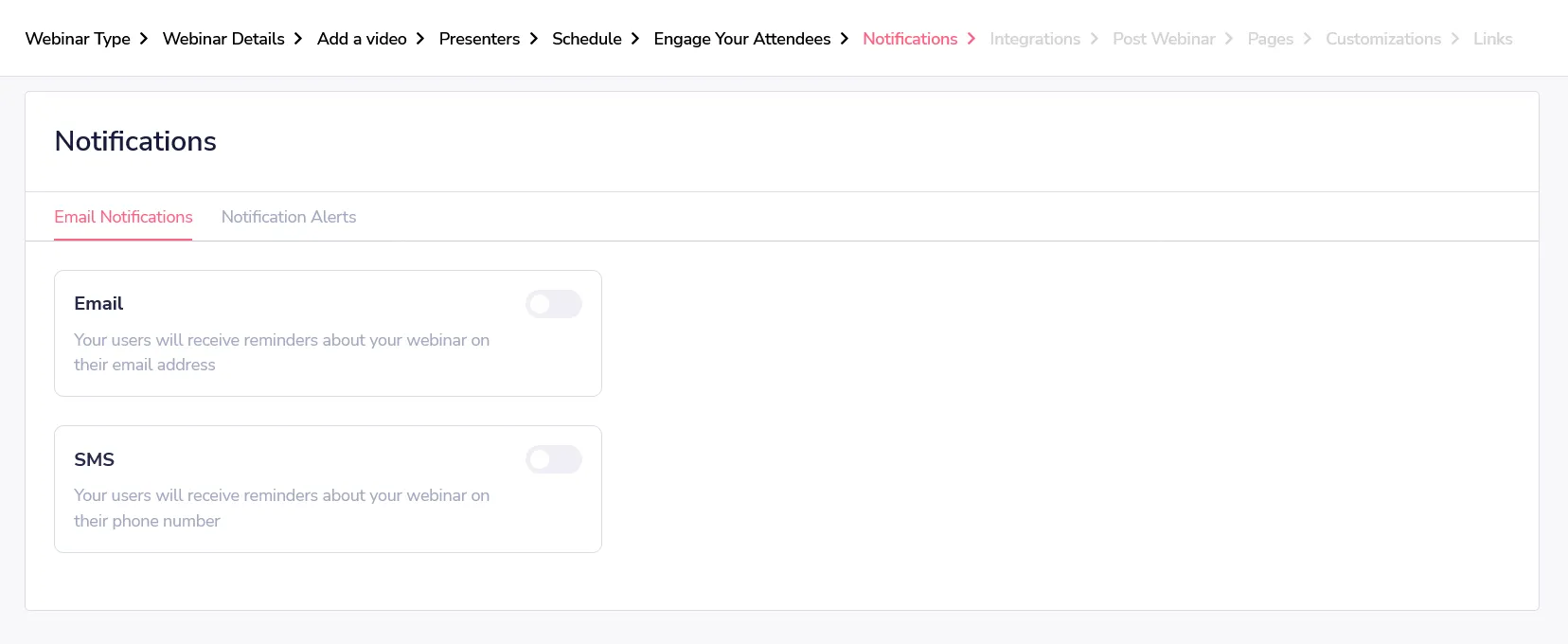
- Multiple Email and SMS notifications.
Integrations
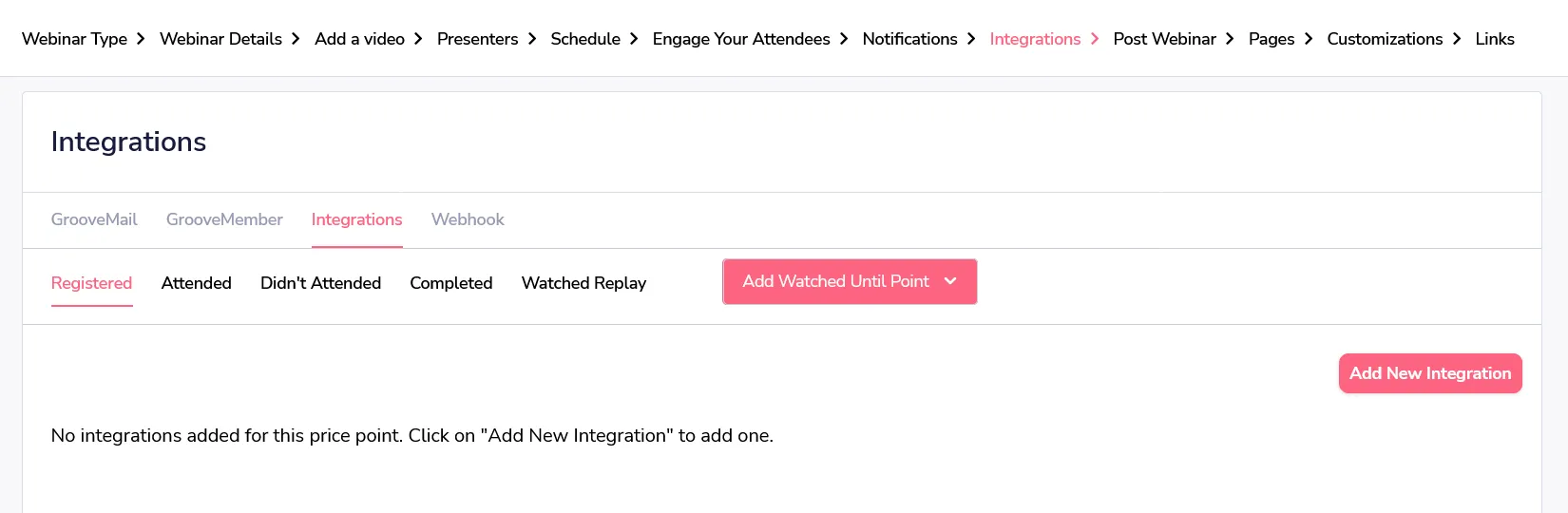
- GrooveMail tagging.
- Active response tagging, subscribing to lists and sequences.
- Watch until a point.
- Can integrate with GrooveMember(say you want to give someone a bonus if they stayed until the end).
- Instant access to bonuses.
- Integrations with Zapier.
- Can trigger webhooks.
Post webinar
- Create surveys - 2 - question survey description.
- Post-webinar will go to a webinar thank you page, a survey, or an external link as seen above.
Pages
- Can configure a default confirmation page
- Enable upsell page that is an actual page that exists already - this is after webinar registrations.
Customizations
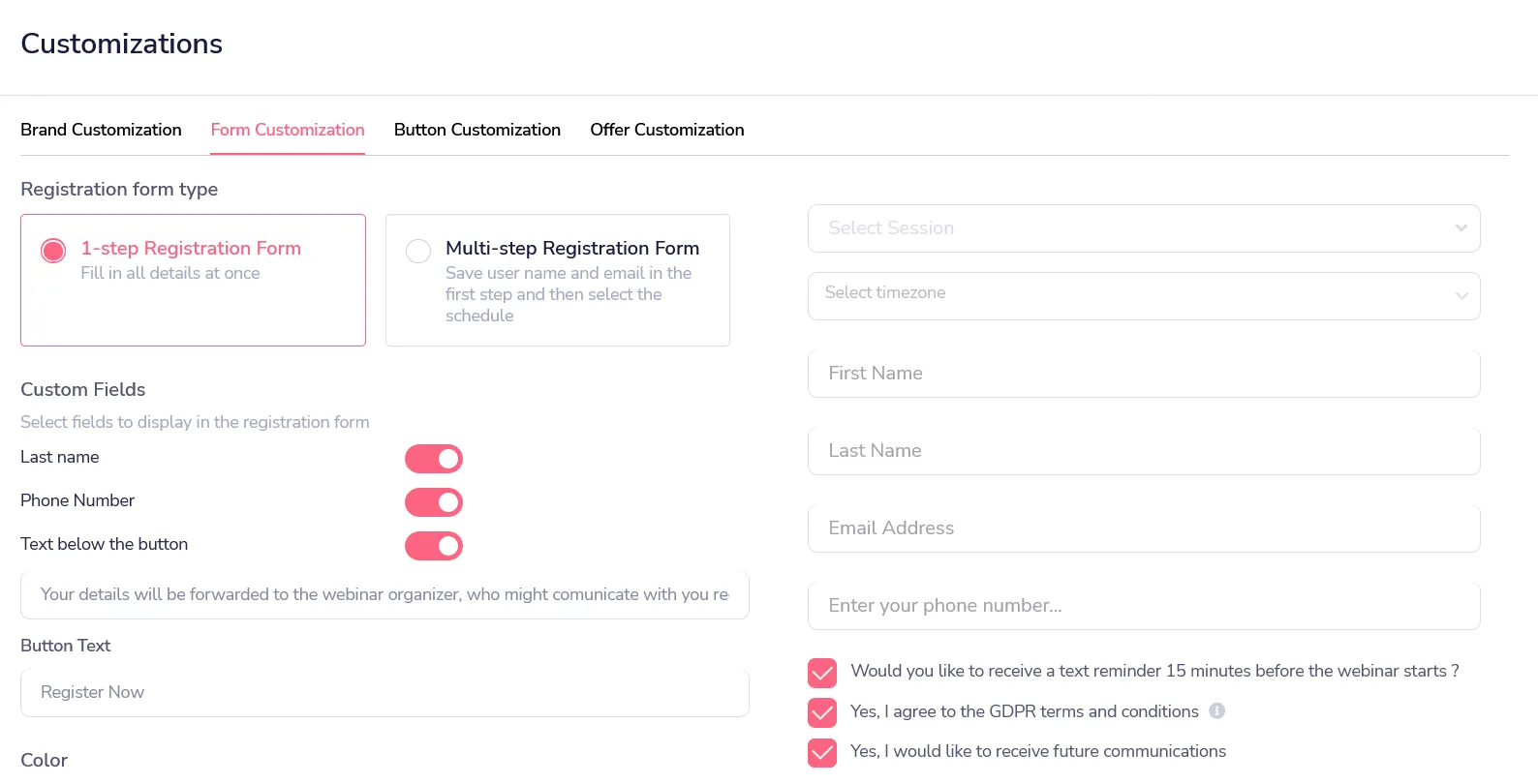
- Brandable default pages - changes the color and the favicon.
- One-step or multi-step registration form.
- Can change your brand page color.
- Change your offer buttons.
- Text reminder options - opts in someone to the text.
- Hides the phone number until it is clicked - increased webinar conversions.
- The CTA button can be a video overlay.
Links

- Embeddable registration buttons, forms, or widgets (pop-up modal)
- Thank you page after registration.
- Control center links for moderation - See questions, respond to questions, and chat, which would show a list of live participants.
- There is a light and dark mode.
- Hybrid webinars - pre-recorded webinars with live moderation at a set period (you can respond to everyone but, other users can't see each other's chat)
- Attendee to moderator - one on one chat.
- Ban users
-Can delete comments.
- Can edit your comments - If somebody made a comment, and it's a great comment, but maybe they put a link in it, or put a bad word in it, but you like the comment or a typo, and you want it to be great for your live chat, then you can edit the comment.
- Multiple moderator control center links
- Registration link
- Replay recording
- Custom page links - Get to a custom page or replay links are all found here.
- Review your registrants - You can easily see who is registered for your webinar.
- Invited webinars (so if you are invited as a moderator or attendee, to someone else's webinar, that webinar invite and link will show up right here).
Surveys
A general view, examination, or description of someone or something - according to the definition on Google.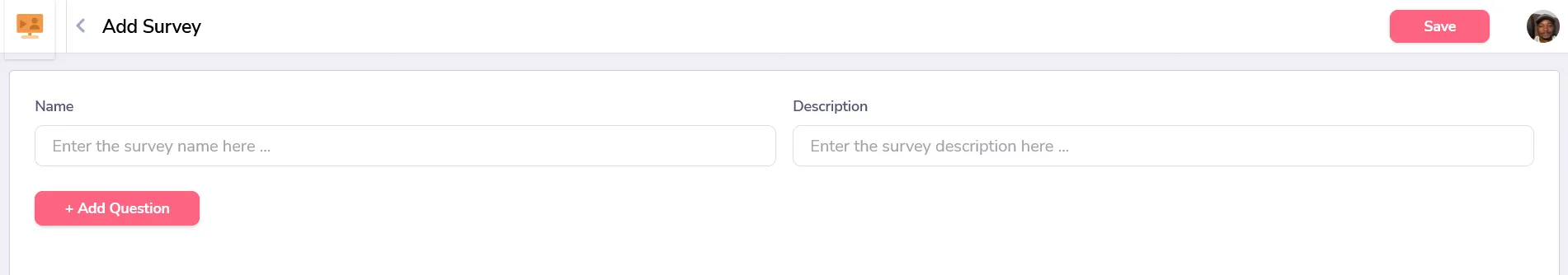
- Fill out the form (question type)
- Polls with one answer, with multiple answers, etc
- Can trigger surveys for a specific webinar - configure your presenter
- Must have a host, host, and presenter would automatically be listed in your emails
- Analytics - On traffic for the webinar
- Registrants and attendees (specifics)
- Analytics on peeks attendants, dropout rates live, and replay
- Analytics on the number of webinar clicks
- Sent open and click on your notifications
- Pre-written responses/Automated responses - Canned responses
And those are all the features of GrooveWebinar. Moving on to the next app, GrooveKart and listing all its features as presented by Frank Salinas from Groove.cm. You can also follow along for yourself as the features are listed here