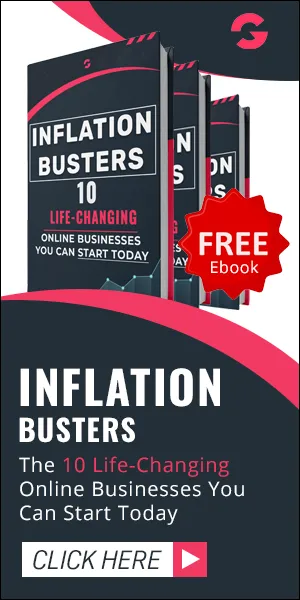Build a LMS with this Free Tool.
Create content in your membership that is secure with password protection.
What Are Portals?
A portal is a collection of memberships. Which is essentially a storefront to show people the collection of courses that you offer. And once members are logged in they see what they have access to and what they don't and they can click a button to learn more. It is a place that advertises all the different memberships available. You cannot sell access to a portal.
What is a membership?
Memberships are anything that you would sell live on stage, on a webinar on a VSL, or on a sales page, so memberships are a collection of courses that are packaged together with different assets and dripped depending on various access levels.
What is a Course?
A course is a topic that has lessons. They are different assets that can be put into a collection and packaged into a membership(when you create a membership).
Courses are structured as follows:
Courses have modules, modules have chapters, and chapters have lessons. The lessons are the only thing in a course that has content hence it's where people learn.
NOTE: Chapters are optional but modules and lessons aren't. The course structure can be anything you want it to be and keep in mind you can rename the modules, the chapters, and the lessons. This is where GrooveMember comes in.
What is GrooveMember?
It is an App within Groove.cm that is used to build memberships. You can create multiple memberships and organize them within portals and also upload files for sharing with members.
So, GrooveMember/LMS is simply more than just a replacement for Kajabi.

The above image shows some of the Apps built right into Groove.cm.
How to create your membership site for free (no money) with GrooveMember/LMS.
- Step 1 Sign up for a free Groove.cm account HERE
- Step 2 Go to your single login dashboard
- Step 3 Select Apps, and navigate to GrooveMember.
Here you will select content, and memberships, and then click new membership. Go along with the on-screen instructions and create your membership site for free!
Your LMS package for FREE and PAID accounts includes:

It is indeed a membership that delivers your product/s automatically while providing:
- Password-protected websites where you can share valuable content with your customer.
- Only members can access it.
- Where Membership can either be free or paid.
What are the steps to creating a membership?
- Set up your instructor from the quick links in the GrooveMember dashboard.
- Upload files to your membership. Files are anything that can be put into a zip file, .pdf, text file, audio file, or video.
- For video files, you can bulk load them to GrooveVideo (upload membership assets to the video library)which is part of the macro App GrooveCm.
- Inside the GrooveMember dashboard, click on manage to customize your membership.
- Choose a theme and customize it. Here you can create pages eg. about us, terms & conditions, support, etc.
- Add courses by clicking manage course.
- Click manage access levels to add and set up access points and drip content.

What are the benefits of LMS?
- Ultra-fast loading of content
- Effortless to add sections/LMS to update content
- No need to style each section with the builder anymore
3. More adjustable tree structure
- can add post under the category
- can have two levels of nesting
4. Sales page style welcome page
5. Tabular style display of posts and sub-categories for a better look and feel of the entire membership.
What 0nline Apps/Tools Does GrooveCM Replace?

Some of the Upcoming GrooveMember/LMS Features Include:
- Separate/Individual Membership dashboard
- Features such as Sales Page, Login Page, and Analytics Builder will be added to the dashboard
- Simpler membership workflow to start and build out an end-to-end membership
- Membership model/templates - Online courses & Mini-courses
Comments
With this LMS you have the flexibility of enabling or disabling comments depending on the situation. So...
- You can enable comments. but the question of whether or not you should is a matter of preference.
- Also moderating auto-approve.

What is really on the Membership home page?
Well, a welcome video(VSL) with a walkthrough of what to expect. It includes a tour of the member's area and talks about:
- Key areas
- Categories
- What to expect
- Content expectation
- How to get support
- Discuss affiliate opportunities in a butterfly marketing strategy
What Are Access Levels?
These are ways to drip content in various modules inside a course or membership at specific time intervals.
What Are Access level strategies?
- Instant access: All the content is available on-the-spot.
- Drip content: This content is accessed after a specified number of days.
Membership levels
- Basic
- Label your own( eg. Free, Silver, Gold, and Platinum )
- Charge different amounts for each level.
- You can have an unlimited number of levels
What is stored in a membership site?
- Files.PDFs, Word, and Excel documents -Infographics, transcripts, eBooks, reports, etc.
- Videos (content, tutorial, training bonus, class course).
- Presentations (keynotes, PowerPoints, and slides)
Why do I need a membership site?
- Build an emailing list
- Build a community
- Establish authority
- Create recurring income
- Create a pool of potential buyers interested in what you have to offer
*Upcoming Features for GrooveMember/LMS
- Separate membership dashboard
- Builder to be added to the dashboard for features such as Sales Pages, Log-in Pages, and Analytics
- Simpler membership workflow to start and build out an end-to-end membership
- Professional-looking Membership templates: for both online & mini-courses.
So, to sum up, what Groove.cm/GrooveFunnels/software can do:
What functionality does GrooveCM offer?
Website: Designed on GroovePages
Products: Set them up on GrooveSell (GrooveCheckout)- And deliver them automatically with GrooveMember/LMS.
Merchant Account: Connect one with GroovePay for credit card processing.
Blog: Create one and add it to your website with GrooveBlog.
Emailing: Planning your communications through GrooveMail
Automation: Get everything connected with GrooveAutomations
Streaming: Marketing for Livestream with GrooveStream and Promote with GrooveVideo
Ecommerce: Boost brand recognition with GrooveKart
...And *soon much more to come including: how GrooveDesk, GrooveProof, GrooveCalendar, GrooveSurvey, and GroovePipe CRM all replace Zendesk or Help Scout, Social Proof Widgets, Calendly, Survey, and Quiz Software, and PipeDrive CRM saving you hundreds of dollars a month.
Related Blog Posts
Is GrooveFunnels Legit?
Is GrooveFunnels Worth It?
GrooveFunnels Lifetime Upgrade
How To Set Up My Own Ecommerce Website
How To Create A Membership Website For Free
How To Build A Lead Generation Funnel
How To Build A Blog From Scratch
How To Build A Good Landing Page
*Disclosure: I only recommend products I use myself and all opinions expressed here are honest and my own. This post may contain affiliate links that at no additional cost to you, I may earn a small commission, which helps keep the lights on. Thanks! Be safe.